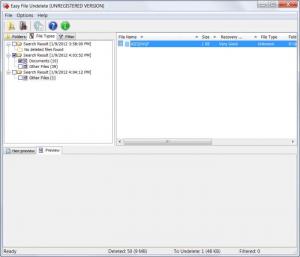Easy File Undelete
2.6
Size: 5.86 MB
Downloads: 3659
Platform: Windows (All Versions)
Most computer users believe that if they deleted a file, then that file can no longer be accessed. They believe that by deleting a file (Shift + Delete, Delete then empty the Recycle Bin) then no one will ever be able to access it again. That belief is wrong, as the deleted file can always be brought back to life.
The simple truth of the matter is that a deleted file doesn't magically disappear. The operating system may tell you it’s gone, but that file is in fact there – and will continue to be there until it is overwritten. A good data recovery software tool can easily bring that file back to life.
Such a tool is the program Easy File Undelete. If you accidentally deleted a file, this application can undelete it. If you emptied the Recycle Bin and then realized that there was a file in there you needed, this application can bring that file back to life. If you formatted a drive or a Flash disk and then discovered you forgot to copy a file from the disk before formatting it, this application can bring that much needed file back to you.
The program is very simple to install and takes up under 10 MB of hard disk space. It can work without problems on every version of Microsoft Windows.
The interface is simple and intuitive and it can be used even by beginners. It includes a graphical toolbar that can be used for accessing the program's function and also a classical menu that does pretty much the same thing. Easy File Undelete includes a simple wizard for recovering files. The user just needs to choose the type of search, fast or complete, and to select the location that will be scanned for deleted files.
After the scanning process is completed, the program will display all the deleted files that it finds, together with a preview for each of them. The user can then choose a location on the hard disk or removable drive for recovering certain files or all of them.
Pros
The program is very easy to use because of the intuitive interface. It also includes a preview function, for quickly displaying the contents of deleted files.
Cons
The trial version only allows scanning for deleted files, but doesn't allow the user to recover them. Easy File Undelete is a powerful software for recovering any type of deleted file.
Easy File Undelete
2.6
Download
Easy File Undelete Awards

Easy File Undelete Editor’s Review Rating
Easy File Undelete has been reviewed by Jerome Johnston on 15 Feb 2012. Based on the user interface, features and complexity, Findmysoft has rated Easy File Undelete 4 out of 5 stars, naming it Excellent